AIRCRAFT SETUP CHECKLIST
The new feature to guide operators through the setup process step by step
We are excited to announce that we have optimized our flight folder to provide you with the best possible user experience and enhance efficiency. Get a clear overview of the flight folder and easy access to each essential function on the calculation page at any time.
With this new update, operators can now more easily monitor the progress in a flight folder. The current status is always displayed at the top of the flight folder, making it easy to track progress. In addition, it is now clearly displayed how each action affects the flight folder status, providing operators with a more user-friendly experience.
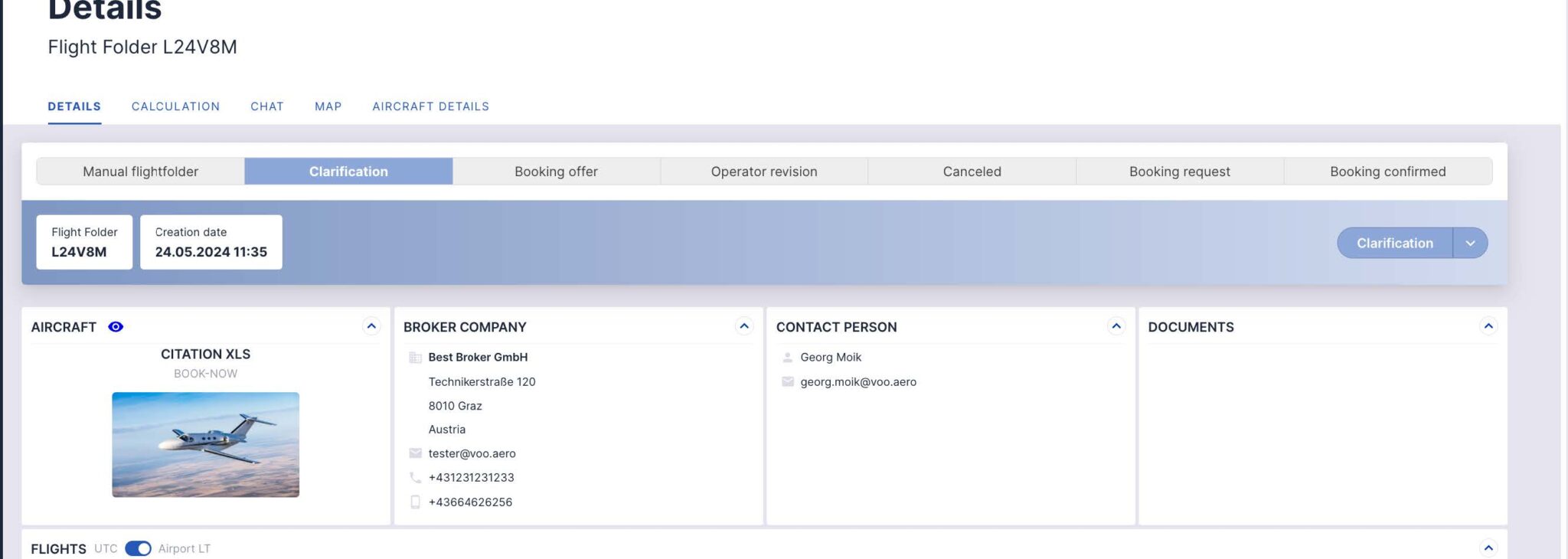
Critical functions are now always available for operators, reducing the need to navigate the page to make modifications. The “recalculate”, “save”, “calculation history” and “status change” buttons are anchored in the top right corner, which makes them constantly available.
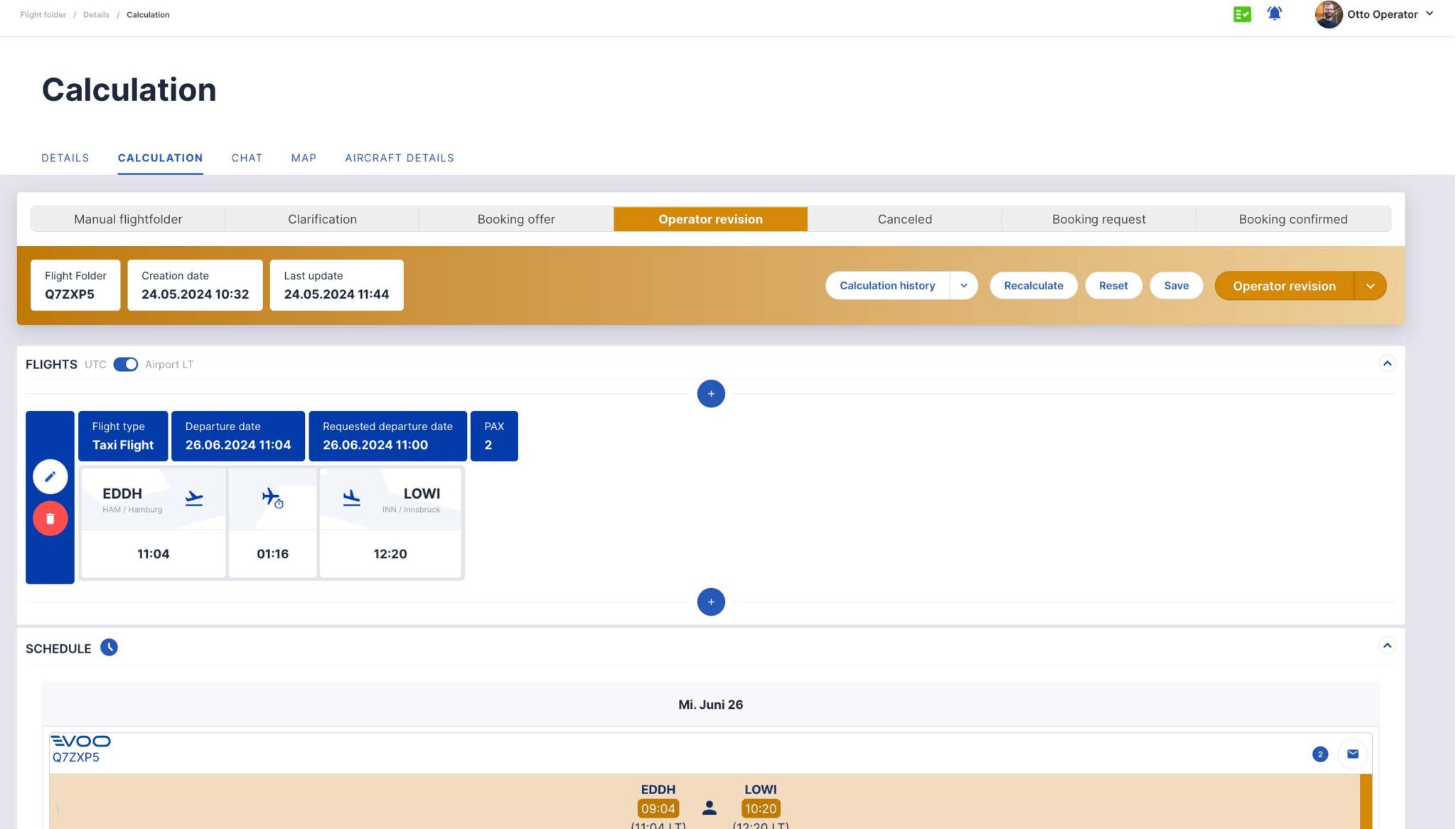
With our new status view, we empower operators to easily monitor their progress and understand the impact of their actions. Additionally, critical functions such as recalculate, save, and status change are now always displayed in the top right corner of the calculation page for easy access and a more efficient workflow.